Career Catalyst Blog
Stay updated with practical advice, and expert tips on CV writing, and insights into leveraging LinkedIn for professional growth. Our blog covers key topics to support your career development, whether you're seeking a new role or aiming to excel in your current position.

Level Up Your LinkedIn Game: Your Guide to a Winning Profile and Meaningful Connections
Level Up Your LinkedIn Game: Your Guide to a Winning Profile and Meaningful Connections
LinkedIn has evolved from a simple online resume to a powerful platform for career advancement and professional networking. Whether you're actively seeking a new job, building your personal brand, or expanding your professional circle, a well-optimised LinkedIn presence and strategic networking are crucial. This guide will walk you through the key elements to make your LinkedIn profile shine and your networking efforts impactful.
Part 1: Crafting a LinkedIn Profile That Attracts Opportunities
Your LinkedIn profile is often the first impression you make on recruiters, hiring managers, and potential connections. Make it count by focusing on these essential areas:
1. The Power of a Professional Profile Photo
Your profile photo is your visual introduction. It appears everywhere on LinkedIn – your main page, news feed, search results, and messages. Having a photo makes your profile 14 times more viewable and you're nine times more likely to receive connection requests.

Essential Guidelines:
Clear and High-Quality: Use a photo that is in focus and at least 400x400 pixels.
Recent: Aim for a photo taken within the last couple of years.
Professional or Business Casual Attire: Dress appropriately for your industry.
Friendly and Approachable: A genuine smile can make a big difference.
Plain or Neutral Background: Avoid distracting backgrounds. You can even use tools like Canva to erase and change your background.
Good Lighting: Natural light from a window often works best.
Appropriate Cropping: Focus on your chest and face (around 60% of the frame).
Avoid Selfies and Group Shots: Have someone else take the picture or use the back camera for better quality.
2. Your Catchy, Industry-Specific Headline: Your Tagline
Your headline appears next to your name and photo in search results and across LinkedIn. It's your professional tagline and should immediately communicate who you are and what you do. Never use the default headline LinkedIn provides based on your current position or phrases like "actively seeking".
Essential Guidelines:
Concise, Compelling, and Accurate: Make it easy to understand and intriguing enough for people to click on your profile.
Relevant Keywords and Phrases: Include terms that recruiters and hiring managers in your industry are likely to search for.
Tailored to Your Unique Skills: Highlight what sets you apart.
Include Your Value Proposition or Achievement: What unique benefit do you offer, or what significant result have you achieved?
Three Methods for Crafting Your Headline:
Method 1 (Easiest): Desired Position Title + Industry-Specific Hard Skills
Example: Senior Graphic Designer specialising in logo design, web design, brand strategy, and Visual Communications.
AI Prompt: "I'm seeking a [desired position title] and I have a strong background in [industry-specific hard skills]. Could you help me create a LinkedIn headline that showcases these skills?".
Method 2 (Popular): Desired Position Title + Industry-Specific Hard Skills + Value Proposition
Example: Senior Graphic Designer | Web Design & Brand Strategy | Creating visual stories that Captivate and Inspire.
AI Prompt: "I aim to secure a position as [desired position title] where I can apply my [industry-specific hard skills]. I bring [your value proposition] to the table. How can I best phrase this for my LinkedIn headline?".
Method 3 (Results-Driven): Desired Position Title + Industry-Specific Hard Skills + Results-Driven Achievement Statement
Example: Senior Graphic Designer | Web Design & Brand Strategy | Catalyst for 20% boost in client transactions with 200+ successful projects.
AI Prompt: "I'm targeting the role of [desired position title]. I have expertise in [your expertise]. I'm proud of this results-driven achievement statement: [your achievement statement]. How can I incorporate this into an impactful LinkedIn headline?".
Remember to refine the AI-generated headlines to sound authentic and not like an AI bot.
3. Your Attention-Grabbing About Summary: Tell Your Story
The "About" or "Summary" section allows you to tell your career story, showcase your strengths and achievements, and connect with your audience on a more personal level. It's one of the most overlooked sections, so a compelling summary can make you stand out. Write in the first person to show your character and personality.
Essential Guidelines:
Easy to Read Snapshot with Keywords: Use relevant industry keywords to help you appear in search results.
Short and to the Point: Aim for around two to three short paragraphs (two to four sentences each).
Showcase Professional Achievements, Goals, and Interests: Briefly highlight what you've done, what you're aiming for, and what you're passionate about.
Include a Career Highlight Section (Bullet Points): List your significant accomplishments and projects. Use capitalisation to create headers as LinkedIn doesn't offer direct formatting.
Include an Expertise Section (List of Keywords): List your key hard and soft skills relevant to your industry, separated by lines. This enhances keyword optimisation.
Include a Call to Action (Optional but Recommended): Provide your email address or an invitation to connect for collaborations.
Use Headers and Bullet Points (Using Symbols or Capitalisation): Break up the text for better readability.
Show Your Character and Personality: Let your authentic self shine through.
About Summary Template:
Paragraph 1: Express your passion for your career, your dedication to making a difference, and clearly state your area of expertise and how you add value.
Paragraph 2: Showcase your expertise, mention years of experience (optional if concerned about age discrimination), highlight your commitment to addressing industry challenges, and mention any notable volunteer work or awards. Add a touch of personality by mentioning a few interests outside of work.
Career Highlights: Use bullet points to list three to four significant career achievements directly related to your industry and target roles.
Expertise: Capitalise "Expertise" and list your key skills and knowledge relevant to your industry and desired position, separated by lines.
Call to Action (Optional): Briefly state how others can reach you for connection or collaboration.
AI Prompt for Your About Summary: "I need help writing my LinkedIn about summary. Here are some key points about me: [passion or interests], [professional goal], [area of expertise], [value addition], [notable achievement], [call to action]. Please help me craft an engaging summary based on these points, remembering to include a career highlights and expertise section similar to the example I've seen.". Remember to personalise the AI output with your own voice.
4. Detailing Your Work Experience: More Than Just a Copy-Paste
Your work experience section should go beyond a simple replica of your resume. Make it more personable and relatable by writing in the first person.
Key Elements:
Brief Paragraph of Overall Responsibilities: Start with a concise overview of your main duties and contributions in each role.
Result-Driven Achievement Statements (Bullet Points): Use three to four bullet points to highlight your key accomplishments and the impact you made in each position. Quantify your achievements with metrics and data whenever possible (e.g., percentages, numbers, revenue increases, cost savings). These can often be the same career highlights you use in your "About" section.
Showcase Areas of Expertise and Skills: Weave in relevant industry keywords that highlight your expertise and the skills you utilised. You can now add specific skills directly to each work experience entry. Aim for around five relevant skills per role.
Indicate Career Progression: Highlight how your responsibilities and impact grew over time in different roles.
Consider Adding Media: While not covered in detail, you can enhance your experience section with images, videos, or presentations showcasing your work.
Experience Section Template:
Catchy Job Title: Use your actual job title or even phrase it with a value proposition.
Paragraph 1: Explain your key responsibilities, achievements, contributions, and impact in a personable way.
Career Highlights: Add three to four bullet points showcasing significant achievements with quantifiable results.
Skills: Add up to five relevant skills to this specific work experience.
5. A Noteworthy Education Section: More Than Just Degrees
List your degrees, the schools you attended, and be as detailed as possible without oversharing. Spell out degree names (e.g., Master of Science instead of MS, Master of Business Administration instead of MBA) and include your emphasis or specialisation. Also, include any relevant certifications and training. If you are pursuing a certification, you can add it with an expected completion date.

6. Relevant and Impactful Skills: Get Endorsed
The "Skills" section is increasingly important for LinkedIn's skills-based recruiting approach. LinkedIn displays your top two skills on your homepage. You can add up to 100 skills, but it's better to focus on a manageable list (around 30-50) of your most important skills to get endorsements for.
Key Strategies:
Be Specific: When adding skills, use the suggestions LinkedIn provides as these are skills recruiters are searching for. Instead of "Leadership," use "Team Leadership" or "Leadership Development".
Add Skills to Different Sections: You can now add relevant skills not only to the main "Skills" section but also to your "Summary" and individual "Work Experience" entries (aim for around five per section).
Reorder Your Skills: Ensure your top two most important skills are at the top of your list.
Seek Endorsements: Endorsements from your connections validate your skills. Reach out to colleagues and connections to request endorsements for your key skills.
Template for Requesting Endorsements:
"Hi [Name], Hope you're doing well. I'm looking to build my LinkedIn profile and was wondering if you would consider endorsing me for skills [Skill 1], [Skill 2], and [Skill 3]. [Optional: Briefly mention a past collaboration where you demonstrated these skills]. It would mean a lot to me. I'd be happy to return the favour. Thanks again!".
7. Influential Recommendations: Social Proof of Your Abilities
Recommendations are powerful testimonials that validate your skills and work ethic. Aim to get recommendations from previous colleagues, clients, supervisors, and even professors. Recommendations from higher-ranking individuals can carry more weight.
Strategies for Obtaining Recommendations:
Ask Specifically: Reach out to people you've worked with and ask them to write a recommendation, ideally highlighting specific skills and accomplishments.
Provide Context: Remind them of your time working together and the skills you'd like them to focus on.
Offer to Reciprocate: Let them know you'd be happy to write a recommendation for them as well.
Make it Easy (Consider Drafting): Some find it helpful to offer a draft of a recommendation to guide the process, making it easier for the person to review and post.
Template for Requesting Recommendations:
"Hi [Name], I'm currently optimising my LinkedIn profile and expanding my career opportunities. I've heard that LinkedIn recommendations are a great way to do this. Would you mind writing a recommendation for me based on our time together at [Company/Project]? Could you focus on these skills: [Skill 1], [Skill 2], and [Skill 3]? I would be happy to write a recommendation for you as well. I appreciate your time!".
Part 2: The Art of Meaningful Networking on LinkedIn
Building a strong LinkedIn profile is only half the battle. Meaningful networking is essential for discovering opportunities and building valuable professional relationships.
Understanding LinkedIn as a Community
LinkedIn is more than just a digital resume; it's a community of professionals. Success on LinkedIn involves stewardship, nurturing, and attention to others.
Peer Networking vs. Reach Networking
Peer Networking: Connecting with people on a similar professional level for mutually beneficial connections (e.g., former colleagues, classmates). These connections are often underrated but crucial.
Reach Networking: Connecting with individuals in more senior positions who might offer opportunities or guidance (e.g., recruiters, hiring managers, CEOs). This often involves an unbalanced dynamic initially, so focus on building a relationship before asking for something.
Always Be Networking (ABN)
Network before you need it. Don't only reach out when you're looking for a job or a favour. Proactively connect with people, even without an immediate ask. The exception is recruiters, as it's their job to connect talent with opportunities.

Personalise Your Connection Requests
Always add a note when sending a connection request. Even a simple "Hi [Name], I enjoyed your post about [topic] and would like to connect" can significantly increase your chances of acceptance.
Engage in Meaningful Conversations
Ask Open-Ended Questions: Encourage dialogue beyond simple yes/no answers.
Find Mutual Connections: Look for shared experiences (e.g., same university, previous employer) to humanise your messages.
Show Genuine Curiosity: Be genuinely interested in others' experiences and passions. Ask motivation-based questions (e.g., "Why do you enjoy your job?") rather than just focusing on job titles.
Finding Networking Opportunities
Utilise the Jobs Tab: When viewing job postings, see if any alumni from your school work at the company and reach out to them.
Explore Company Pages: Go to the pages of companies you're interested in and look for connections or alumni.
Use Search Filters: Search for "hiring" and filter by posts or people at specific companies. LinkedIn Premium offers features to identify active hirers.
Reach Out Effectively
Keep your initial messages short, polite, and personalised. Clearly state who you are, why you're reaching out, and mention any mutual connections. Avoid lengthy explanations.
Example: "Hi [Name], My name is [Your Name], and I'm an [Your Profession] with [Number] years of experience. I noticed we both went to [University/Worked at Company]. I'm interested in learning more about opportunities at [Company]. Would you be open to a brief connection?".
The Importance of Following Up
Most people are busy, so follow up politely if you don't receive a response. This shows your continued interest.
Making Introductions and Closing Conversations Gracefully
Offer to Make Introductions: Connect people with mutual interests.
Be Honest When Ending Conversations: Politely excuse yourself by mentioning you want to connect with other people at the event/online. You can even say you'll keep an eye out for people they might be interested in connecting with.
Build Long-Term Relationships
Networking is an ongoing process, like compound interest. The earlier and more consistently you invest in relationships, the more valuable they become over time, not just financially but also in terms of support and opportunities.
Take Action and Build Your Network
Optimising your LinkedIn profile and engaging in meaningful networking are essential for career success in today's digital world. By implementing these strategies, you can create a powerful online presence that attracts opportunities and build a valuable network of supportive professionals. Don't wait – take action today to level up your LinkedIn game and unlock your career potential. Remember, almost all luck comes through other people.
Who are you connecting with today?

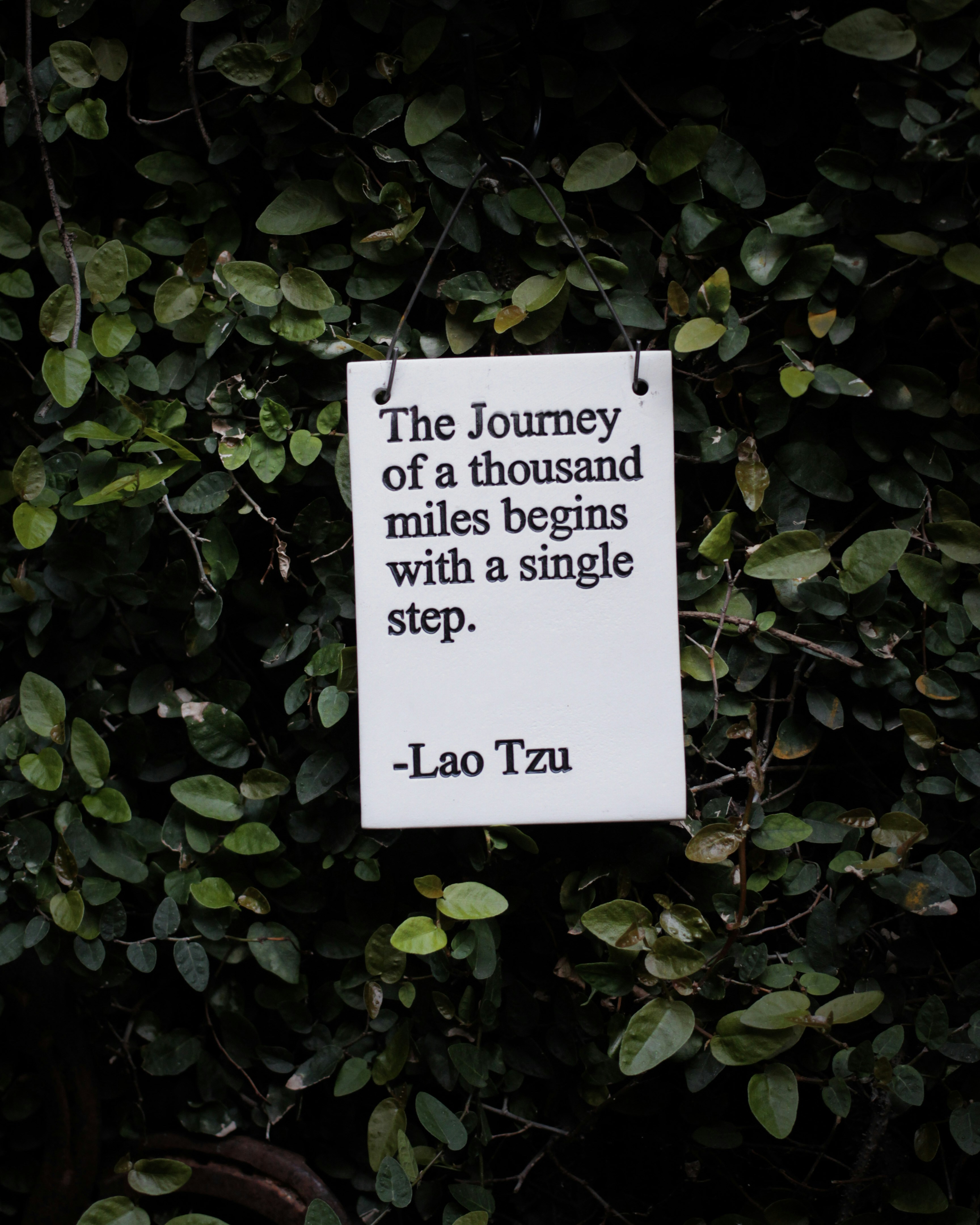
Embark on Your Career Adventure - Connect Now!
© Copyright 2025 LHCVSolutions Ltd - Privacy Policy - Terms & Conditions


Instagram
LinkedIn